Hi friends,
for sending mail from sql we need to have sql account and also Profile.Here is the steps to create that.let us use gmail as our mail server
Step 1:
step 2:
Step 3:
Enter Profile name as demo_gmail click add and create new account
Step 4:
now create a mail account by
Step 5:
This details are for gmail as a demo (remember if ur using third party mail server use 25 as port because most of them use that only)
Step 6:
listing out all profile in the server
Step 7:
Step 8:
Configuring database mail if it ends successfully, Con-fig is done
Step 9:
Now lets sent a test mail
Step 10:
select profile from the list
Step 11:
enter your email id and send test mail 'n check ur email
'n it's done
Hope it helped u
Have a nice day... 'N happy Coding :)






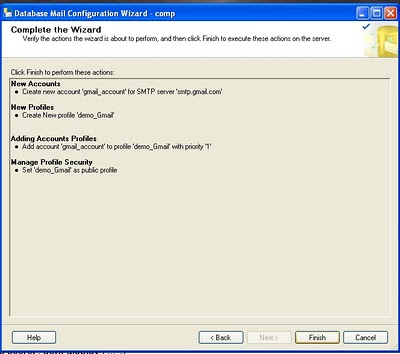







No comments:
Post a Comment